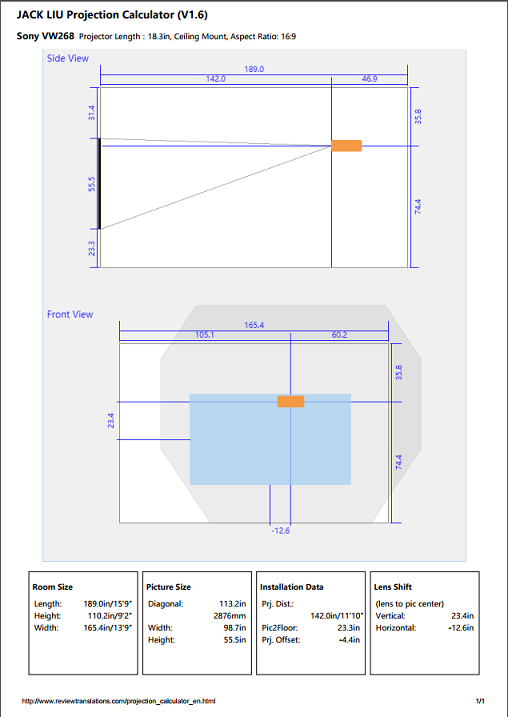JACK LIU Projection Calculator (2019/3/28: Version 3.2 released)
JACK LIU Projection Calculator
2019/3/28 update: v3.2 released:
1) Optimized for mobile phone (portrait mode). The calc will switch to Mobile Phone Mode automatically.
2) Bug fix: projector position hasn't been saved correctly when moving projector by setting "Diagonal" field or "Proj. Distance" field.
![]()
![]()
![]()
2019/3/24 update: v3.1 released :
1) Bug fix: lens shift doesn't reset to neutral position after model changed.
2) Bug fix: lens shift slider cannot set to extreme position.
3) Resoved IE and Safari compability issues reported by users.
2019/3/17 update: V3.0 released:
1) Application re-written with React Framework for exceptional portability.
2) Display "Viewing Distance" in side view.
3) Multiple UI enhancements/adjustments for better user experience, include:
* "Diagonal" input and "Projection Distance" input has been enhanced with runtime Side View/Front View update for up/down arrow pressing.
* "Reset All" button has been added so user could go back to default state to experiment with the "default" projector.
* "Luminance Calculation" has been moved down under "Instruction" and "Information" so less confusing for first time user.
![]()
![Image]()
Enjoy new features from JACK LIU Projection Calculator!
========================================================================================
JACK LIU Projection Calculator is developped by myself (dupin67).
Since Dec 1, 2016, it has been visited by Chinese users for more than 26000 times. [update 2019/3/17: 160,000+ chinese visits, 30,000+ english visits.]
Now it's available in English!
This calculator provides the unique feature - both Zoom and Lens Shift calculation for home theather projectors in the market.
Calculator uses the data from user manual and official information and supports popular brands/models.
If the model you are interested is not in the database, or you want to report a bug, please write a post here - I will try best to reply.
Suggestions are appreciated!
I'm not a native speaker so please forgive me if anything not accurate.
You can also contact me by email jack.liu@reviewtranslations.com.
Enjoy this intuitive and powerful JACK LIU Projection Calculator !
Best Regards,
Jack
JACK LIU Projection Calculator
2019/3/28 update: v3.2 released:
1) Optimized for mobile phone (portrait mode). The calc will switch to Mobile Phone Mode automatically.
2) Bug fix: projector position hasn't been saved correctly when moving projector by setting "Diagonal" field or "Proj. Distance" field.



2019/3/24 update: v3.1 released :
1) Bug fix: lens shift doesn't reset to neutral position after model changed.
2) Bug fix: lens shift slider cannot set to extreme position.
3) Resoved IE and Safari compability issues reported by users.
2019/3/17 update: V3.0 released:
1) Application re-written with React Framework for exceptional portability.
2) Display "Viewing Distance" in side view.
3) Multiple UI enhancements/adjustments for better user experience, include:
* "Diagonal" input and "Projection Distance" input has been enhanced with runtime Side View/Front View update for up/down arrow pressing.
* "Reset All" button has been added so user could go back to default state to experiment with the "default" projector.
* "Luminance Calculation" has been moved down under "Instruction" and "Information" so less confusing for first time user.

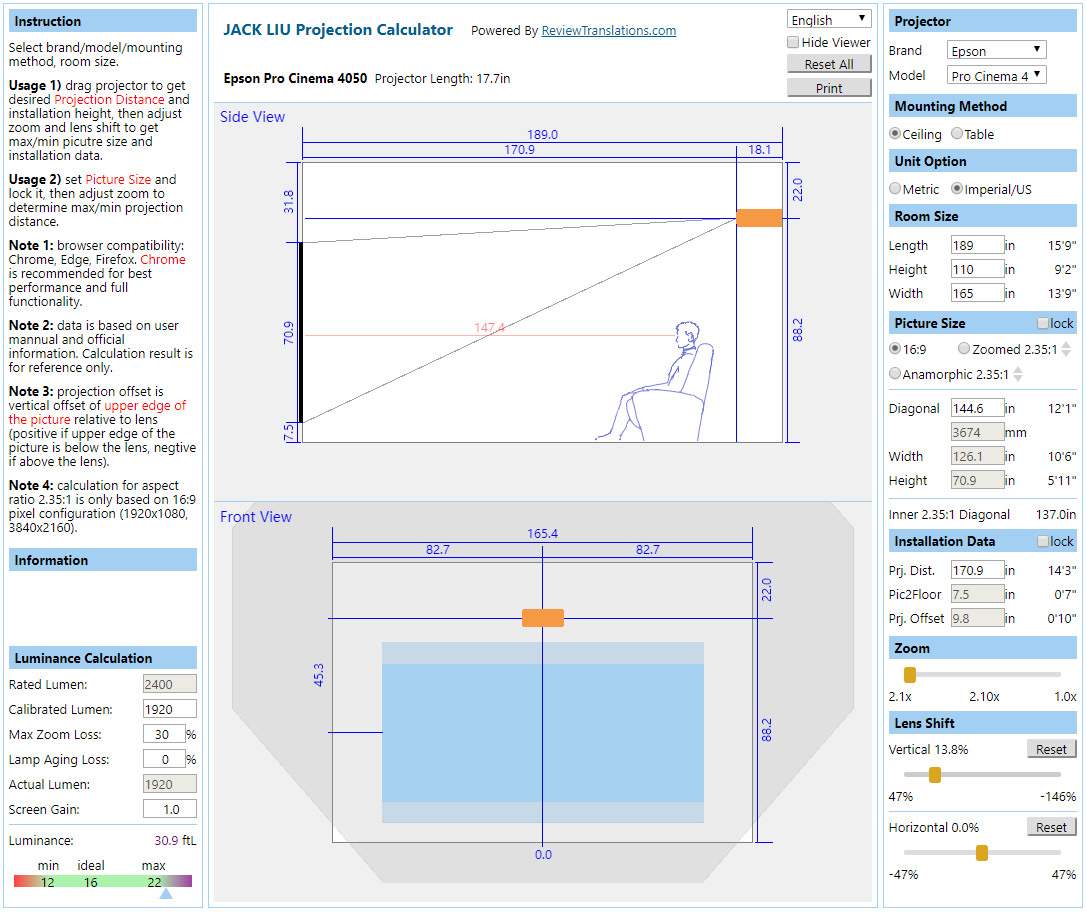
Enjoy new features from JACK LIU Projection Calculator!
========================================================================================
JACK LIU Projection Calculator is developped by myself (dupin67).
Since Dec 1, 2016, it has been visited by Chinese users for more than 26000 times. [update 2019/3/17: 160,000+ chinese visits, 30,000+ english visits.]
Now it's available in English!
This calculator provides the unique feature - both Zoom and Lens Shift calculation for home theather projectors in the market.
Calculator uses the data from user manual and official information and supports popular brands/models.
If the model you are interested is not in the database, or you want to report a bug, please write a post here - I will try best to reply.
Suggestions are appreciated!
I'm not a native speaker so please forgive me if anything not accurate.
You can also contact me by email jack.liu@reviewtranslations.com.
Enjoy this intuitive and powerful JACK LIU Projection Calculator !
Best Regards,
Jack