Hey guys,
Recently built a home theater in part of my unfinished basement. Turns out I forgot to run an Ethernet cable to my media cabinet and I’m kind of at the point of no return on that oversight....
However, I do have a coax line there for my cable box. I would prefer my AV reciever and Apple TV be hard wired to the internet instead of WiFi as the router and modem are rather far away. Moving the modem/router is also not an option as it’s currently in a specific place upstairs so that other things can be hardwired as well.
I’d like to utilize the coax already in the wall via MoCA adaptors but I’m reading spectrum disables that ability in the modem. Is there away to get around this?
I’ve read in a couple different places that it’s possible with a filter at the POE but I don’t understand what any of this means?
Any help would be greatly appreciated!!!
P.S. Do not want to use a powerline network adapter as they didn’t work for crap in a buddy’s house.
Thanks in advance,
-Sean
![Image]()
Sent from my iPhone using Tapatalk
Recently built a home theater in part of my unfinished basement. Turns out I forgot to run an Ethernet cable to my media cabinet and I’m kind of at the point of no return on that oversight....
However, I do have a coax line there for my cable box. I would prefer my AV reciever and Apple TV be hard wired to the internet instead of WiFi as the router and modem are rather far away. Moving the modem/router is also not an option as it’s currently in a specific place upstairs so that other things can be hardwired as well.
I’d like to utilize the coax already in the wall via MoCA adaptors but I’m reading spectrum disables that ability in the modem. Is there away to get around this?
I’ve read in a couple different places that it’s possible with a filter at the POE but I don’t understand what any of this means?
Any help would be greatly appreciated!!!
P.S. Do not want to use a powerline network adapter as they didn’t work for crap in a buddy’s house.
Thanks in advance,
-Sean
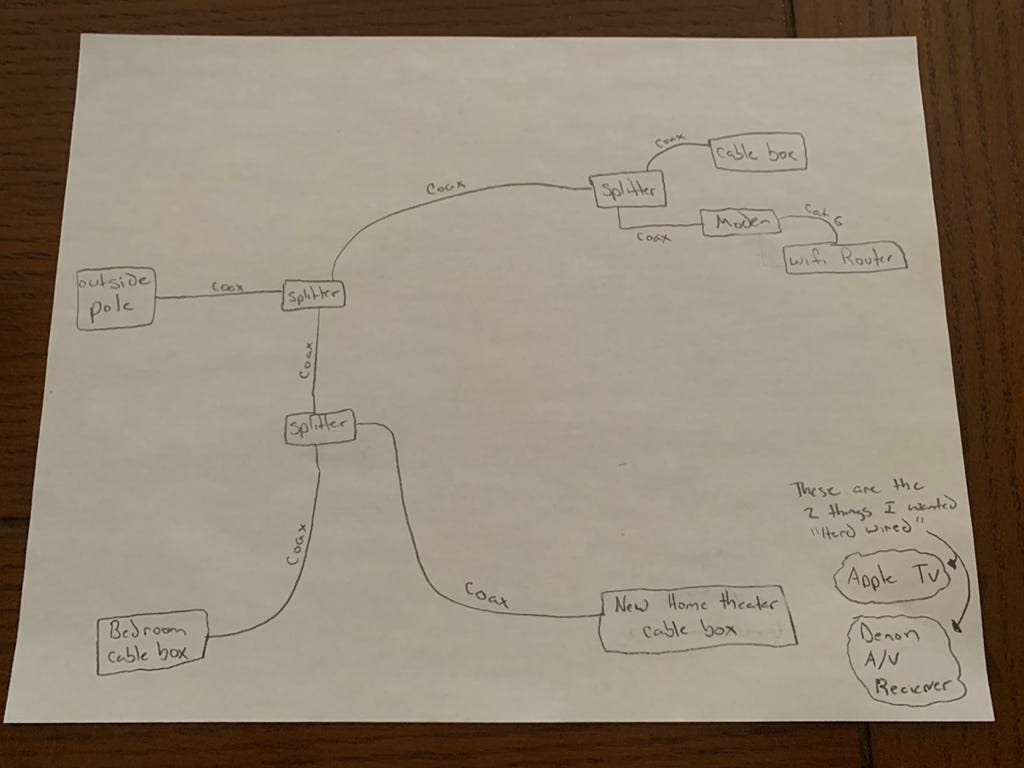
Sent from my iPhone using Tapatalk










